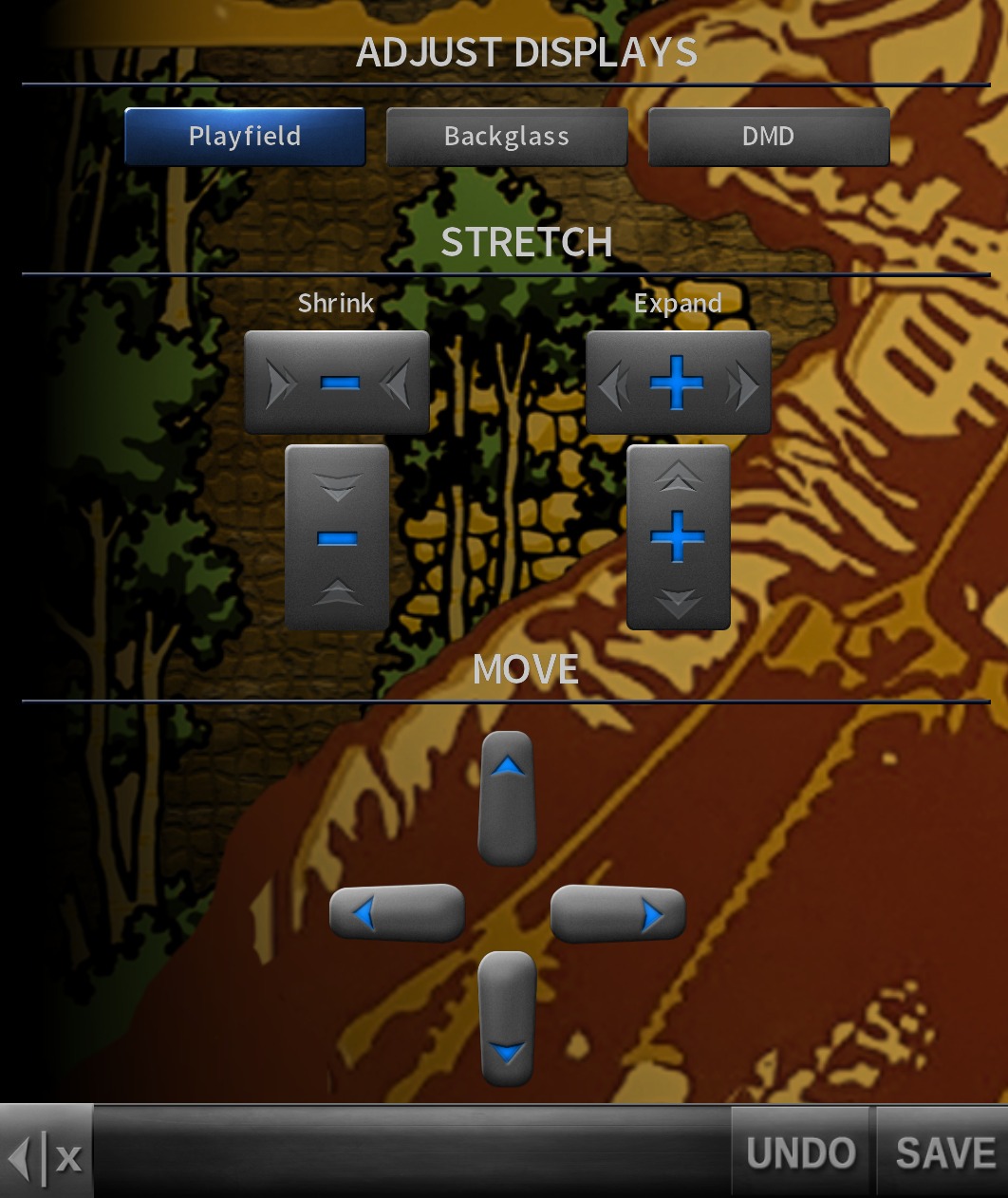In the PBA Config Tool you can set positions manually (we recommend this for getting them close). And then in game from the main menu you can choose settings and there is a screen position option that will let you move them around. We’re working on a solution to make the in game version allow for faster movement.
To position the windows manually, your main display is typically at 0,0 in desktop space. Then depending on how they are oriented to each other you should be able to calculate where to place the others.
For example, many cabinets setup so the playfield is the main screen, DMD is above it and backglass above that. So your playfield would be at 0,0 and 1080×1920. DMD might be 0, -1080, and backglass at 0,-2160 assuming all screens are 1920×1080.
In a case of having dual monitors next to each other. Main screen would be at 0,0 and the screen to the right would bet at 1080,0.
Also note, cabinet does not work if the main buffer resolution isn’t portrait.
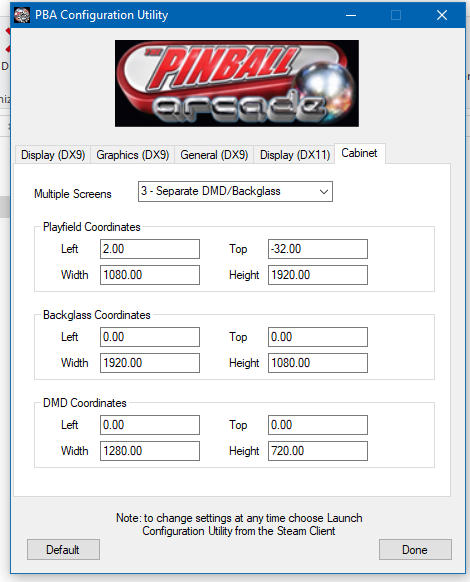
When game starts, please go to Settings and Options, then choose screen setup.

Fine tuning option is found in the in game menu (SETTINGS)